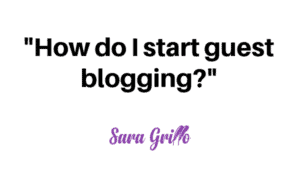You joined the membership. Congratulations!
Are you ready to make a huge positive impact on the world? Let’s do this!
Before we get started, please watch this video ASAP:
Housekeeping items
#1 Please connect with me on LinkedIn. www.linkedin.com/in/sgrillo
#2 Save these webinar dates. Webinars are the third Wednesday of every month at 1 PM ET.
- Feb 21st, 2024
- March 20th, 2024
- April 17th, 2024
- May 15th, 2024
- June 19th, 2024
- July 17th, 2024
- Aug 21st, 2024
- Sept 18th, 2024
- Oct 16th 2024
- Nov 20th, 2024
- Dec 18th, 2024
#3 Safe sender.
I’m putting you on the newsletter list to be notified of any membership updates. Please add sara@saragrillo.com to your email safe sender list.
The Membership Training Program Sequence
To access these videos, please log on to your portal and visit the dashboard.
Step #1: Set up and/or Revise your LinkedIn Page
Watch all the videos in this playlist: LinkedIn Page
Step #2: Learn the LinkedIn Messaging Strategy
READ “Financial Advisor Marketing Plan” e-book. It is free if you are logged in to the portal. If you did not get your free copy, ask me (Sara) for it.
READ “47 LinkedIn Messages” e-book. DO NOT BUY IT. It is free if you are logged in to the portal. Ask me (Sara) if you did not get your free copy.
Watch all the videos in this playlist: LinkedIn messages
Step #3: Learn how to post on LinkedIn
Watch all the videos in this playlist: LinkedIn postings
Start with Vid 80, and then move to Vid 79 and then Vid 85. After that you can watch the videos in this section in increasing numerical order.
Step #4: Proceed according to the monthly regimen / address issues that arise
Once you cover steps 1-3, you will have acquired the basic LinkedIn core competencies you need to succeed. Please keep reviewing the Marketing Plan ebook on the dashboard so that you can follow a monthly regimen.
But having said all this, problems do arise. What do you do if you get stuck?
- Email me if you get stuck: sara@saragrillo.com
- Attend the next monthly webinar and discuss your issues.
- See these videos which cover the common problems people confront on LinkedIn: If you get stuck
Sara Grillo Membership Extras
I have included a few “extras” in the membership. Email me and I will send you the following Excel sheets.
- ROI /Profitability analyzer – Have you ever looked at how profitable each business line or business activity is for you? How do you grow in a profitable way. Use this sheet to find out.
- Prospect tracker – If you don’t have a CRM, use this Excel sheet to track progress on each name on your list.
- Results sheet – Monitor your daily progress using this Excel sheet.
- Branding questionnaire – help you create a brand
- There are other non-core videos that you may access using the Search Bar. These videos cover YouTube, Google, Facebook, Twitter, and newsletter marketing tips.
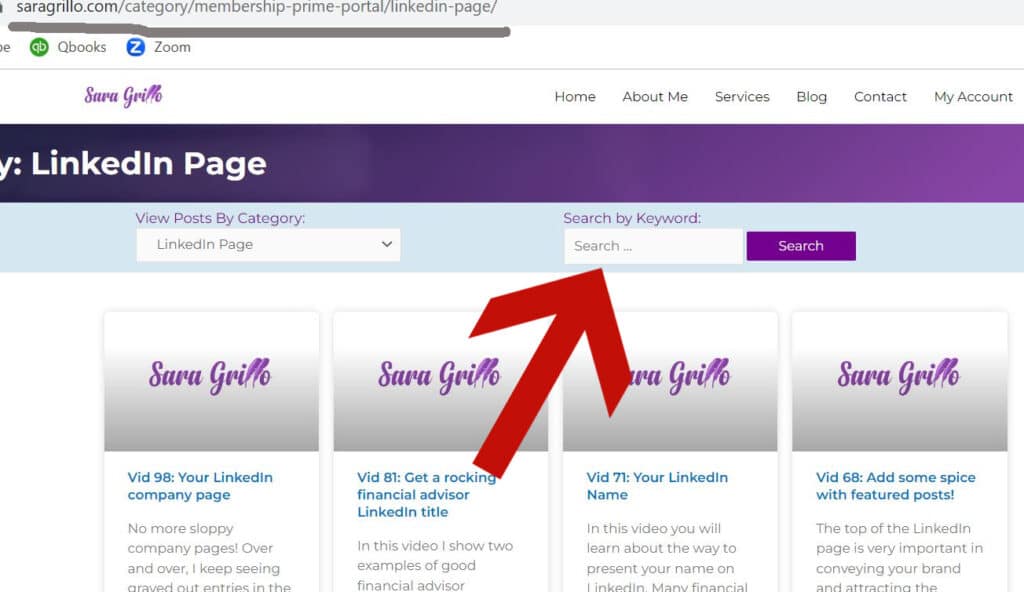
Membership FAQs
Here are the typical questions people ask me after joining the membership.
How do I log on? / I can’t find my password
When you signed up you should have received a confirmation email with your username and password in it. The page where you should log in is here: https://saragrillo.com/login/
What to do:
- Check your inbox for the confirmation email. It will go to the email address you used to sign up.
- If you did not receive a confirmation email with your username and password, please check your Spam folder.
- If you still can not locate your confirmation email, just email sara@saragrillo.com
My password doesn’t work
Don’t worry!
The password was sent to you in the confirmation email when you signed up. As noted above, please kindly make sure you are using the correct log in URL, username, and password as provided in the confirmation email.
What to do:
- If the password provided to you does not work, just email sara@saragrillo.com
- I will simply need to reset the password for you.
- The new password will come to you at the email address you used to sign up.
How can I find all my membership content in one place?
It’s simple. Just log on and click this link.
I need to change my credit card information.
Easy to do!
Log on at https://saragrillo.com/login/
- On the left side, click on where it says “my subscriptions.”
- Where it says “actions” select “change payment.”
- On the bottom where it says “credit card”, enter the new card info.
- Click “change payment method” to update your payment info.
My payment got denied.
No problem! This could be perhaps due to outdated credit card information (if you changed your card, if your credit card expired). Other times it could just be a systems blip.
What to do:
- Please confirm that your credit card information is up to date and that the card you have there is active and working.
- Log on at https://saragrillo.com/login/
- On the left side, click on where it says “my subscriptions.”
- Click on where it says “payment methods.”
- If your credit card information is up to date and correct, then the problem lies somewhere within the back end of the system. In that case, just email sara@saragrillo.com
Help! I’m still lost!
Remember if you get lost, I’m just a LinkedIn message away! Message me!
Or just email sara@saragrillo.com.
Let’s do this!
-Sara G