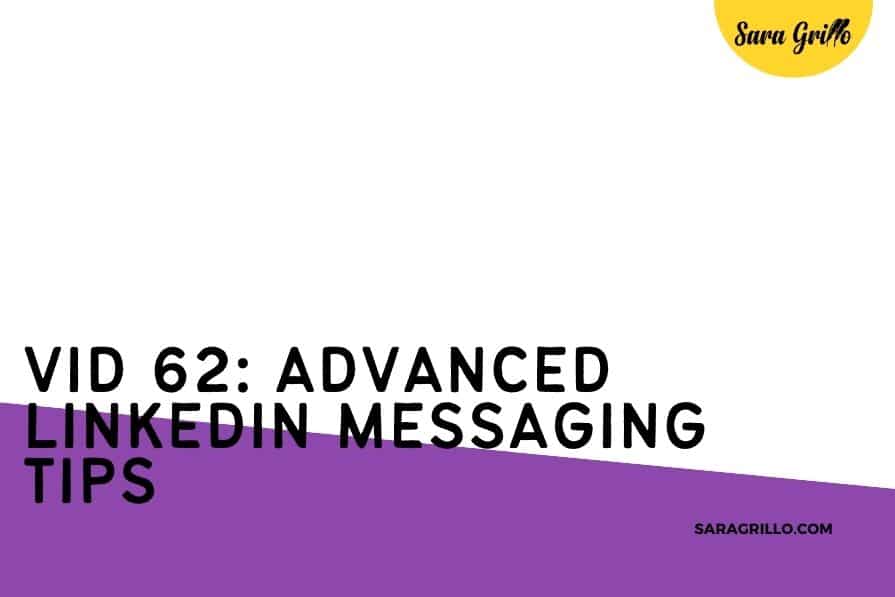Vid 71: Your LinkedIn Name
In this video you will learn about the way to present your name on LinkedIn. Many financial advisors make the mistake of using their formal name because they want to appear more credible. This is really just doing yourself a disservice because then nobody is going to be able to find you if they search […]