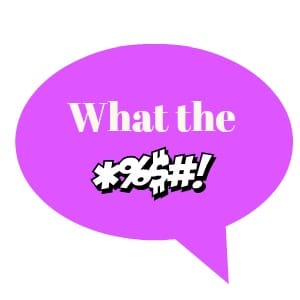If you’re about to send that financial advisor newsletter – STOP and read these tips before you click “send.” Here are some awful newsletter mistakes that you must avoid if you want your newsletter to be awesome!
But first…
For those of you who are new to my blog, my name is Sara. I am a CFA® charterholder and financial advisor marketing consultant. I have a newsletter in which I send you one actionable, practical marketing tip a day. Please sign up here!

#1 Too long
Karate chop that blathering email newsletter (that nobody reads) into a striking two paragraph newsletter!
Follow these steps.
- Visit the personal finance forum on Reddit (r/personalfinance). Scroll through the questions until you find one that a client of yours might ask.
- Read the comments and find out what people are confused/misguided about.
- Write the question in quotes (cite it properly btw) and then answer it in one 2-3 sentence paragraph.
BOOM that is it! Send me your draft of your financial advisor newsletter if you want my quick thoughts on it.
#2 Unscrubbed email distribution list
You are probably getting charged for emails that are bouncing. What’s worse, your email newsletters aren’t getting delivered to prospects who need you!
Here’s what you should do if you have emails bouncing when you send out an email blast:
- Check if there is some obvious error such as misspelling. Example: saragrillo@hotmail.cam (instead of .com)
- Find the person on LinkedIn, Instagram, or Facebook. Send them and message and explain that their email is bouncing, and ask for their new email address.
- You may even want to call if you have their number. It’s a great opportunity to ask if the newsletters were useful and what other topics they’d like you to write on.
- Sometimes emails bounce because they got “suspended” due to mailbox full or out of office errors. You can “unsuspend” one time in Constant Contact and if the error was temporary it should resolve.
- Delete any bouncing emails that you can’t resolve.
#3 Irrelevant content
Here how to make sure your newsletter content is right on the mark, instead of random and irrelevant to your email subscribers.
- Open Microsoft Word.
- Create a new file.
- Save it as “newsletter ideas.”
- Keep it open on your desktop.
- After every meeting with a client or prospect, record the best question they asked you on this sheet.
- At the end of the month, pick the best question and write a newsletter on it.
What about those boring Economic Outlook email newsletters that you financial advisors copy from Credit Suisse?
I can not express myself any more clearly than this:
- NOBODY wants to read a financial advisor’s economic commentary.
- It is the last thing on earth that anybody would ever want to read.
- Do not do it.
See the tips at the end of this blog (I’m getting there, be patient!, lol) how what you should actually write about instead.
#4 Not analyzing your results
Don’t neglect the data you have from your email software about which users responded well to the newsletter. Look for two types of actions: Opens and Clicks. You’re not just looking at the overall %, you are looking at the specific users who opened or clicked.
Open: This means somebody paged over the newsletter text long enough for the images to download.
Click: Somebody clicked on a hyperlink you had embedded within your copy.
Follow up with everyone who engaged using either method, either by calling, texting, or sending a LinkedIn message. Just ask them if anything in your recent newsletters is stumping them, but don’t specifically mention that you noticed they are reading your newsletters (stalker-ish).
#5 Not having enough subscribers
You need qualified buyers following your newsletter in order to get leads and have an impact on those you wish to help.
Build an awesome landing page where people can provide their email in order to download a lead magnet.
Lead magnet ideas are here.
Landing page tips:
- Include a picture of the lead magnet they’ll be downloading.
- Use the word “Get” instead of “download”
- Cleary identify what it is: “Get our Medicare cheat sheet”
- Clearly identify the benefit: “Learn 5 ways to save on Medicare Part B expenses.”
- Include the word “Yes” on the download button: “Yes – send me the Medicare sheet!”
- Include no other text (unless you have to include a disclaimer – ask compliance). Minimal wording!
An awesome landing page will result in more emails gathered by invoking excitement and clearly presenting the benefits of the person giving you their email in exchange for the lead magnet.
Get this landing page out everywhere – social media, your website, every time you run a webinar or make a talk.
#6 High open rate but no leads
The term “open rate” is deceptive.
Open rate can mean the images and copy downloaded into the person’s email window when it was open – it does not necessarily mean they actively opened anything.
Now – for the harsh truth.
If the content present a clear value proposition, and you are sending it to a qualified base of readers, you will get leads.
High attention but no leads = lack of clarity
Focus on improving clarity of the value proposition to where it becomes a wow, wow, super wow:
- Most newsletters are scanned, not ready word-by-word. Use bold font to guide the reader’s eye to the key concepts.
- In the first line, clarify what the learning outcome of the newsletter is.
- Make it clear that you are a wealth manager, who you work with, how you help, and then give them a clear action to take at the end. “I am a wealth manager for high school teachers in Voorhees, NJ, and if you’d like me to review your NJ Pension statement, click here to meet.”
- Send a survey to all readers asking about how they prefer to work with a wealth manager, what they need from one, and why or why not they would ever consider working with you. If it’s all DIY investors, for example, you’re trying to convert the wrong audience.
- Give the newsletter a episodic theme that zeroes in on a specific problem you solve. E.g., “The next three newsletters focus on how to know if you are taking too much risk in your NJ teachers 401k.”
Clarity in the face of a big problem is hard to resist. If you’re getting attention but no leads, make it easier for people to see the problem they are having, and the solution they need you for.
How to write a great newsletter
Here is a list of the ways you may be messing up your newsletter.
- Don’t make it too long. People will read one screen or maybe a screen-and-a-half.
- The subject line determines how many people read the email. Keep it to 4-5 words and keep the words short in length.
- Use bulleted lists as much as you can
- No PDF attachments – people will worry you’ll give them a virus
- Use bold face every 2-3 sentences for the key words or phrases and any items you want them to take action on
- Large font, at least 20 point. Don’t make them squint.
- Don’t send from your personal email; use email software and look at the data it provides regarding open rate and clicks at least once a month
- Unsubscribes should be 1% or less
- You shouldn’t getting more than 1-2 spam reports at most each time
- Try to include a video of yourself saying the newsletter text, especially for your client letters. This builds trust.
- Each day, write down the most fascinating question a client asked you. At the end of the month, you’ll have great newsletter ideas. Write a two-paragraph response, entitled, “Client question of the month.” Send this out, instead of the economic outlook you copied from Credit Suisse.
- Call your brother or sister-in-law and say this: “Marcy, the last time you watched the news, what was a term they used that you didn’t understand? Oh, you aren’t sure what they mean by ‘monetary policy’, I see. I was just looking for an idea for my next newsletter.” Then explain what the term means in two paragraphs and send it out as your newsletter, because Marcy is for sure not the only one who didn’t get it.
How to get it going
- Make an Excel spreadsheet of all these people from your past:
- Everyone you went to high school, college, or grad school with
- All past clients, even if they fired you
- All past prospects you lost
- Every single CPA, attorney, etc., who ever sent you a referral
- All vendors to your firm – from the person who sold you the office furniture to the wholesaler you buy your mutual funds from
- Old bosses
- Old coworkers
- Bosses at places you interviewed for a job but didn’t get it, or did get it but rejected the offer
- People you met in your CFP study group
- Etc.
- Ask them if you can put them on your newsletter list.
- Put these people in your email newsletter software and call it “Annual Newsletter.”
- Once a year, send them a newsletter. Just take the best question a client asked you all year and answer it in three paragraphs.
- At the end of the newsletter, include an “Action Box” like I have here at the end of mine (see pink box below). Just state what you do, using three bullet points.
- See who opened and clicked on the “Annual Newsletter” after you send it to your list, and send each of those people a personal email over the next two months.
Use this Financial advisor newsletter template, btw
Financial advisors can use this newsletter template for sending out email blasts. Once you did the task in #3 above, use the best question from the month and plug it into this template.
If you aren’t familiar with my two-sentence rule, try using it.
Here’s what everyone gets wrong about _____.
People think: (2 sentences)
Why it’s not true: (2 sentences)
Example:
Here’s what everyone gets wrong about taxes in retirement.
People think: Your taxes will most likely be higher in retirement than when you were working.
Why it’s not true: (Blah blah, write two sentences)
Use this subject line: “What everyone gets wrong about taxes in retirement” and blast out this highly relevant newsletter!
Yeah?
Yah.
Boom!
Should you send it out in hardcopy?
Question from a subscriber: “Should I send out a hard copy of the newsletter in the mail, or just electronic? Should I do both?”
Seeewwww….
Sending out hard copies is super expensive.
Also, you lose the ability to digitally track how many people are reading it.
How about you try this?
Take your last three consecutive email newsletters. If the average open rate is below 30%, make a radical change to the subject line.
- No more than 3-4 words
- Use brackets. E.g.,”[New release] 2024 Social Security tips!”
- Avoid all spam triggers (“free”, “best”, “price”)
- Put the email through a spam checker tool
- Use a colon. E.g., “Learn: how to save more money tax-free”
- Use humor. “90% of retirees talk to their dogs.” (LoL? Okay maybe that wasn’t that funny but you get the point)
- Make it more personal. “Responses to your questions on Medicare.”
If you get less than an 10% increase over the next three newsletters, send out a hard copy. Your readers may just prefer to read a paper copy; try it and find out.
Were my newsletters tips for financial advisors useful at all?
Alright that’s all for now.
Did you sign up for my daily newsletter?
Or if you want more…
Learn what to say to prospects on social media messenger apps without sounding like a washing machine salesperson. This e-book contains 47 financial advisor LinkedIn messages, sequences, and scripts, and they are all two sentences or less.
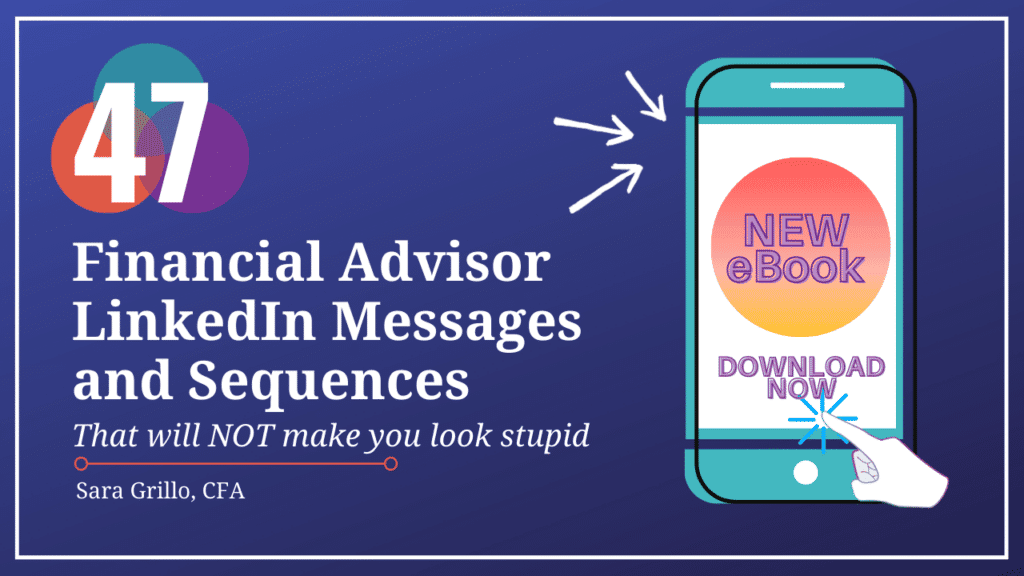
You could also consider this LinkedIn training program which teaches financial advisors how to get new clients and leads from LinkedIn.
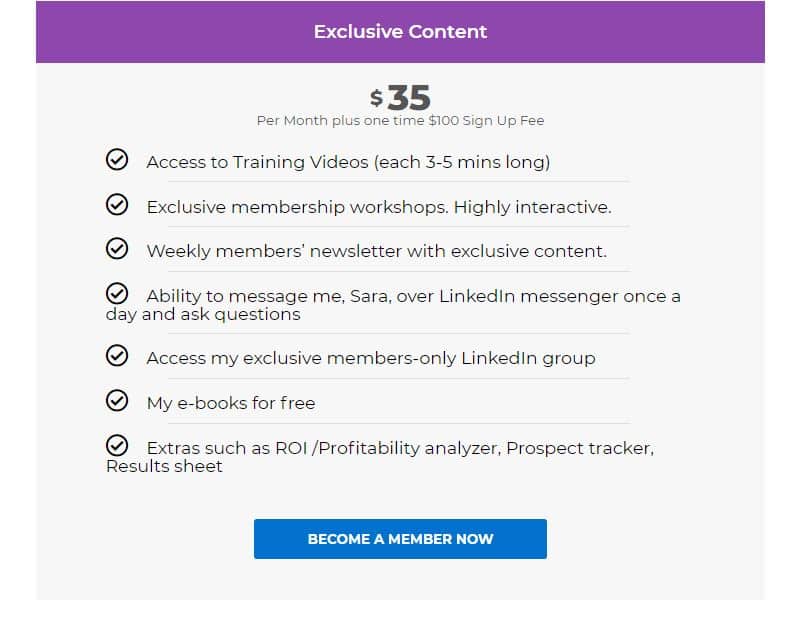
Thanks for reading. See you in the next one!
-Sara G