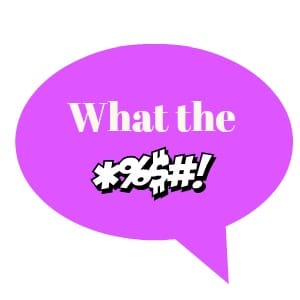Podcast: Play in new window | Download
Today we’re going to be taking about financial advisor video marketing. We’re kicking it with Katie Braden, the host of the Innovating Advice Podcast, a management consultant, and overall one of the flyest senoritas on the block. Stay tuned for some tips on how to become a financial advisor/movie star/Instagram star/TikTok star on social media.
You will hear about:
- The basics of financial advisor video marketing
- What do you say to a financial advisor who is starting out with video? How does an advisor get comfortable making a video?
- What software should financial advisors use for videos to post on LinkedIn? Vimeo, etc….
- Optimal length of video for each platform? LinkedIn, YouTube and Facebook.
- Should you use a professional intro or get right to the video?
- How do you use subtitles to get the attention of scrollers?
- How do you edit videos?
- Why is it that some firms do not allow their financial advisors to use videos?
For those of you who are new to my blog/podcast, my name is Sara. I am a CFA® charterholder and I used to be a financial advisor. I have a weekly newsletter in which I talk about financial advisor lead generation topics which is best described as “fun and irreverent.” So please subscribe!
Let’s get on with the blog!
Financial advisor video marketing: getting started
What do you say to a financial advisor who is starting out with video? How does an advisor get comfortable making a video?
The only thing better than being in person is being on video. Video is a great way to go and it doesn’t have to be complicated. Advisors get intimidated.
Kate uses a tool called BombBomb. It’s basically video email. It integrates seamlessly into gmail and outlook. Kate advises people to send a client a gratitude email every Monday morning using BommBomm. It’s just like leaving a voicemail, you’re just doing in on video.
Start by doing little videos like that. It will give you that boost of confidence.
I now have over 8k followers on my YouTube channel. When I first started making videos 10 years ago, it was laughable. I only got comfortable once I had made about 20-30 videos. I agree with Kate – you simply have to do it.
Financial advisor video marketing equipment and software
What software should financial advisors use for videos to post on LinkedIn? Vimeo, etc….
Remember when you upload to social media, do so natively. Don’t link to YouTube, Vimeo, or anywhere else because the algorithms all want you to keep traffic within the platform. They won’t show your videos as much if you link away, and it also adds another step and people hate that.
Vimeo or YouTube?
Vimeo has a cool editing create tool and is a nice, clear interface. It is great if you are doing videos to go directly to clients. YouTube is a bit distracting because there is a lot to look at, however it is great if you want to rank on Google or are looking to build a public persona.
Video editing tips for financial advisors
How do you edit videos?
Kate does everything in iMovie, the free editing software that comes with all Apple computers. It’s not hard. The idea of editing and huge movie productions is a thing of the past. It is ridiculously easy to make jump cuts in iMovie, and this makes the video more stimulating to the viewer than one continuous cut.
I use Wondershare Filmora 9.
Kate records, uses iMovie to edit, and exports to video into Descript for the captions. Quick and easy! And they turn out great. Here is an example of one of Kate’s fabulous videos. By the way, did any of you happen to notice the baby alligator swimming in the river in her backyard? Some viewers of this video have expressed concern about this baby alligator growing up to be large and ferocious, ruining everyone’s shrubbery. If you agree, tweet this blog with the hashtag #Rescuefromalligator.
I have also heard of people using ZUBTITLE to add captions and top borders to videos.
Other people recommend InShot, although I have personally never used it.
How do you use subtitles to get the attention of scrollers?
Most videos on social media are watched on mute. You should put subtitles into the videos to catch those viewers watching while in line at the supermarket etc. I actually don’t practice what I preach because I don’t have software that does it manually and it takes forever to enter subtitles manually – so get software that does it for you!
Kate recommends Descript. It has great transcription and is also fantastic for editing.
Financial advisor video content
Optimal length of video for each platform? LinkedIn, Twitter, YouTube and Facebook.
Kate recommends the shorter the better. Most people simply have zero attention span and where financial advisors tend to be talking about such complicated subjects, a ten minute video could make people leave more confused than where they started and feel totally overwhelmed.
Make one or two minute videos to start. This forces you to think about how you can simplify things as much as possible.
- Twitter won’t show any videos longer than 2 minutes long
- Facebook won’t show videos less than 3 minutes long
If you are looking to become an influencer on YouTube, remember that what counts the most is watch time. Longer videos that don’t get viewed are of no consequence. For YouTube, make the video as long as you can make it while still retaining the audience and be sure to look at your Analytics page to see where viewers are staying/dropping off.
Should you use a professional intro or get right to the video?
Get into it. Most people have such short attention spans and intros are like ads. Three seconds is an eternity; think about it when a website page won’t load for that amount of time. They’ll skip over it or even worse, click away from your video.
Getting your videos through compliance
Why is it that some firms do not allow their financial advisors to use videos?
Sometimes firms just don’t understand how YouTube and social media video work. They aren’t familiar with the functionality. Have your marketing consultant speak with them and address their concerns.
Kate recommends starting with BombBomb videos that are quick and easy to get your compliance team warmed up to the idea of you making videos. From my perspective, I just have found that compliance is going to like….what everyone likes…non technical, non product-focused, non performance-focused content that is human and relatable.
Sara’s upshot
What’d ya think? Was this helpful?
If yes…
Learn what to say to prospects on social media messenger apps without sounding like a washing machine salesperson. This e-book contains 47 financial advisor LinkedIn messages, sequences, and scripts, and they are all two sentences or less.
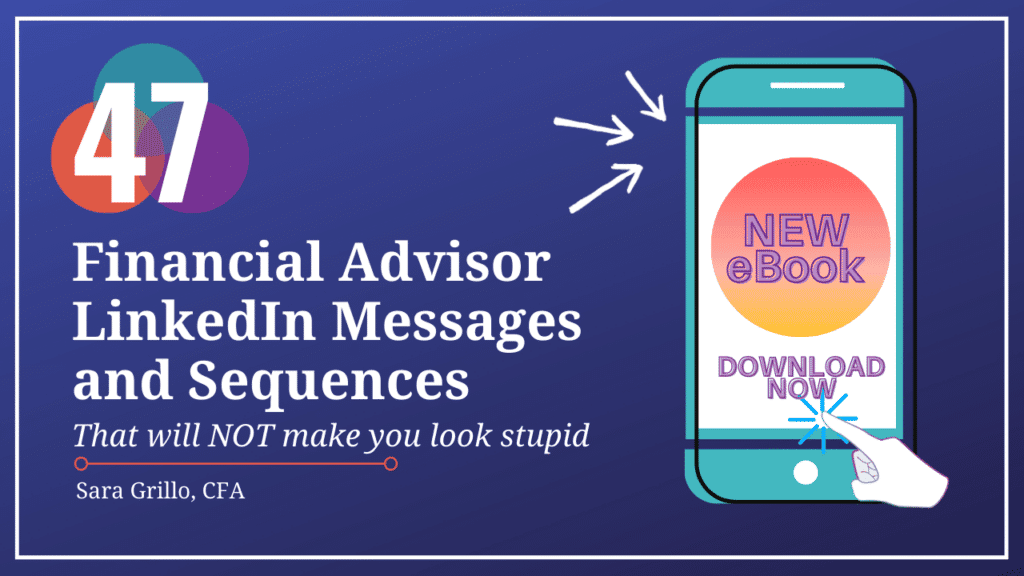
You could also consider my financial advisor social media membership which teaches financial advisors how to get new clients and leads from LinkedIn.
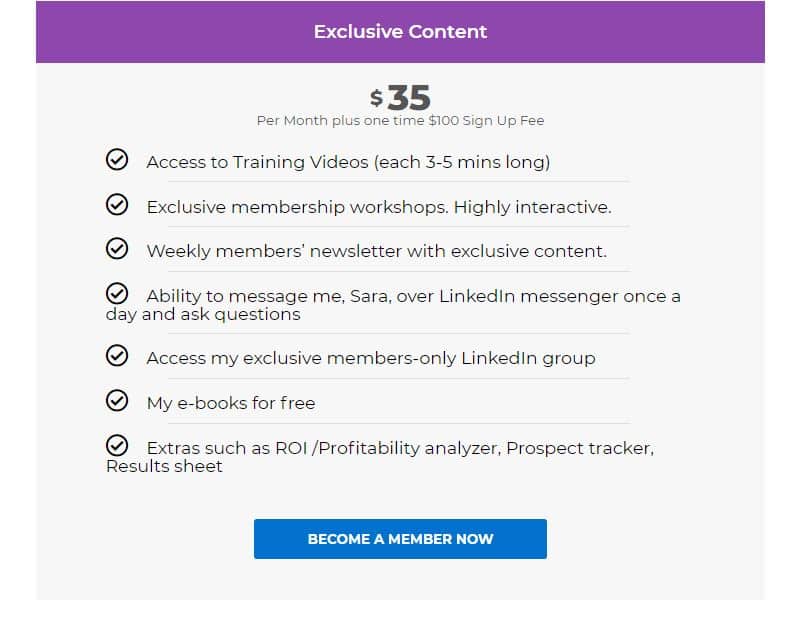
Thanks for reading. I hope you’ll at least join my weekly newsletter about financial advisor lead generation.
See you in the next one!
-Sara G
Music is Nice to You by the Vibe Tracks